dotnetcore: A .Net Core SDK Uninstaller for POSIX (now with Windows support)
July 19, 2019 (Modified on September 23, 2019) • dotnet Core CLI Python • 1 minutes to read • Edit
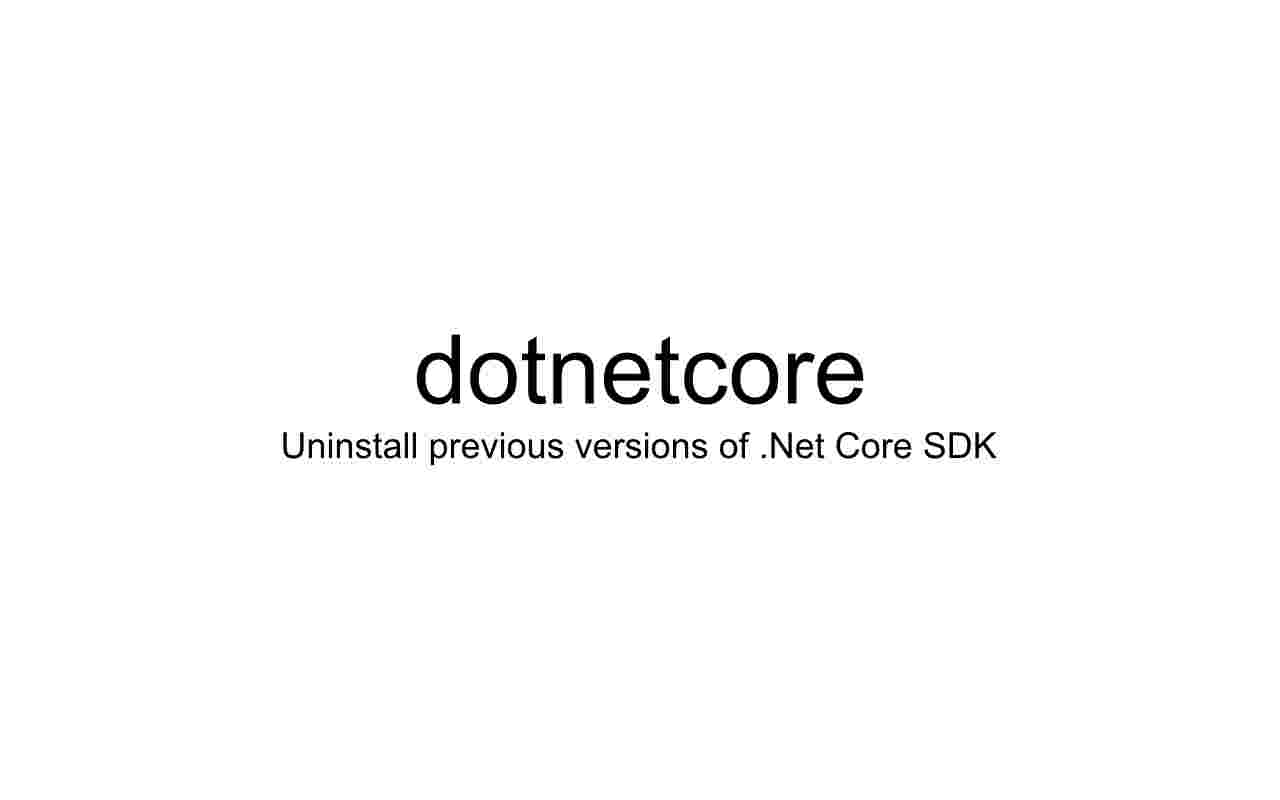
There is no official way to uninstall previous versions of .Net Core SDK on POSIX type operating systems, this tool may help you solve that problem.
In Windows this tool can help you launch uninstaller as easy as writing a command line.
The repository can be found at https://github.com/akshaybabloo/dot-net-core-uninstaller.
Note: You might need super user account to use this library.
Instillation
pip install dot-net-core-uninstaller
Usage
There are to ways to use this:
Using Command Line Interface (recommended)
Usage: dotnetcore [OPTIONS] COMMAND [ARGS]...
Options:
--version Show version and exit.
--help Show this message and exit.
Commands:
list List all the version of .Net Core installed.
remove Remove the version of .Net Core.
To list all installed .Net Core libraries
dotnetcore list
Using with POSIX systems
To remove a version of .Net Core SDK or Runtimes:
dotnetcore remove --sdk 1.0.0
dotnetcore remove --runtime 1.0.0
Using with Windows systems
Note: Windows doesn’t support removing runtime libraries individually from the uninstaller.
To remove a version of .Net Core SDK or Runtime:
dotnetcore remove --sdk 1.0.0
Using as a Module
from dot_net_core_uninstaller import Uninstaller
remove_dotnet = Uninstaller()
remove_dotnet.delete_runtime("1.0.0") # Does not work on Windows
remove_dotnet.delete_sdk("1.0.0") # Does not work on Windows
remove_dotnet.delete_sdk_runtime_windows("1.0.0") # Does not work on POSIX
